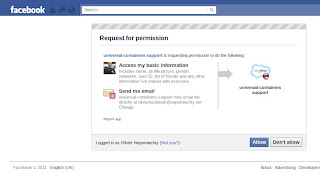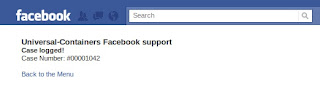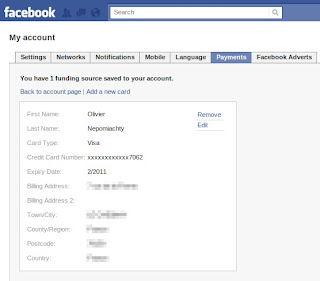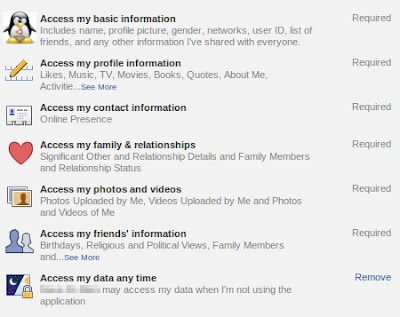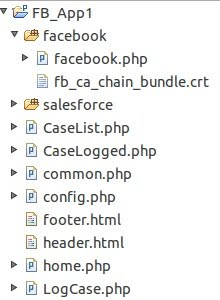IntroductionThis post is a tutorial that explains how to write a Facebook Application connected to a Salesforce organization.
Basically this is a connection between three Clouds: Facebook, Salesforce and your application.
Audience: non technical & technical profile.
Source codeThe code is written in
PHP and is available under the
GPL license 3.0
RequirementsTo understand the example you need:
- basic knowledge of Salesforce
- basic knowledge of designing a dynamic web page
- basic knowledge of HTML/CSS
- background in a programming language (PHP, Java)
To drive through the example, you will also require:
- A Salesforce.com organization: your own Org (Production or Sandbox), or a developer environment. Not a force.com environment, unless you replace the Contact by a Custom Object.
- Your own server, hosting an Apache/PHP Server (my favorite flavor is Linux), must be reachable from the internet
- A domain name (to get access to your App)
The command lines to compile Apache and PHP and the configuration files are detailed at the end of this document.
Every 20 years, the computer industry have major changes that dramatically modify the way the companies are working. In the 60's we had mainframes, in the 80's client/server architectures, in 2000 the applications moved to the clouds. This shift has now moved to platforms, companies can now build applications in the clouds.
This shift impacted as well the way we are communicating: from workgroups to intranet computing, the collaboration has moved to the clouds too: Google, Facebook, Twitter and now Salesforce Chatter.
Today the business value of driving a Facebook page that collected thousands of “likes” is low if it is not connected to your other clouds.
Why social?
Let's assume that you are a proud owner of a B2C business. Most of your customers do not report their remarks, suggestions or complains. Why? The web form on your corporate web site might be not appropriate, or maybe this is not the right channel to collect these requests. Your B2C customers would be more comfortable in a casual environment where they could feel “like home”. Social networks are the answer and Facebook is THE place.
Here is the big picture: your company has a page on Facebook. The wall is dedicated to mass communication, so your customers will not post their requests to the wall ; the reasons:
- a lack of privacy
- you do not want the issues to be posted on your wall and being world readable
How to improve the process?
In this blog post, we will see how to create a Facebook Apps that will collect your customers' queries and push them to your Salesforce Org.
Let's drive through a simple user case. The customer wants to report an issue occurred a product.
Connect to the App
Step 1:
He goes to the App tab in your company Facebook page
First time: he grants the application (this step will be detailed later)
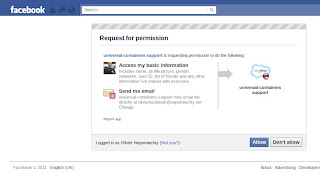 Step 2
Step 2:
he lands in the App home page, nested in the tab. He did not loose the context. He is still in Facebook and continues receiving notifications and chat messages.
The home page is querying Salesforce to check if the Facebook user is known. We match his Facebook Id with an external field on the contact object.
Home page customization: message “Welcome user.firstname” + show the user profile thumbnail picture
- Known user: message “You have been identified as a customer”
- otherwise: no message
The menu:
1. Log a New Case
2. Browse my Cases

Log a New Case
- a form populated with the Facebook fields: first& last names, email address. All the fields are editable (this let the user switches for his real identity if he is using a fake name in Facebook)
- Case fields: reason & description
- The user clicks on the submit button

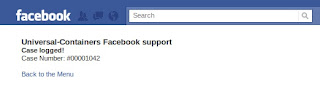
Log a New Case, behind the scene
- if the user does not match with an existing contact, we create a new contact, providing his Facebook ID
- We create a new case attached to the Contact (lookup relationship)
- We retrieve the Case Number
- New page: we show the Case Number
 cases list
cases list Case detail
Case detailThe implementation would have been more smart using a Personal Account but I choose the Contact object to keep it simple.
This step should be easy if you do not live in France! First of all, go to the url:
Facebook will check that you are a human being by asking your cell phone number. A token will be sent by SMS in a few minutes. Facebook decided one year ago to stop sending SMS to France. But you are lucky if you are living in the Democratic Republic of the Congo, you will receive the message...
Hopefully, there is a workaround: provide your credit card number! Ha ha! If you are not confident with this part of the process I suggest you to ask to your bank a temporary card number. For 0.5 euro my bank is providing a one time usage card number with a fixed amount and a limited time life.
Then, create your App. FB will provide the tokens required when using the FB API.

Facebook will not host your App: it will be shown in an iframe. All your resources (pages, styles, pictures, etc.) will stay on your server. Your App will call FB with Soap requests using the HTTPS protocol and a client certificate. The certificate is included in the Facebook SDK.
Our architecture
The server: I set up a virtual server using
OVH Cloud. They are selling virtual server on demand. The cost is 0.01 euros / hour, and you only pay for the running hours.
The bad side is that the IP & host names change at every boot (but kept if you perform a reboot).
Operating System: Ubuntu 10
Memory: 256Mo
Web server: Apache
Scripting language: PHP
Other architectures
You might as well use a Windows server with IIS and PHP as a module.
The only requirement is that your server must be reachable from the internet.
Connect to your OVH server
Log in your OVH Manager and generate a key to log in as root without a password.
Your key must not be world readable:
chmod 600 mykey.pem
Then you may log in using a shell or a putty:
ssh -i mykey.pem root@mc-111-222-333-444.ovh.net

Apache 2.2.17
./configure --enable-module=rewrite --enable-so
make
make install
PHP 5.3.3
You do not need all these libs. This is my default set but you may reduce it at your convenience. The mandatory lines are in red.
./configure \
--with-apxs2=/usr/local/apache2/bin/apxs \
--enable-ftp \
--enable-bcmath \
--enable-calendar \
--with-jpeg-dir \
--with-png-dir \
--with-gd \
--enable-gd-native-ttf \
--with-freetype-dir \
--with-gettext \
--with-mysql \
--with-zlib-dir \
--with-openssl \
--with-curl \
--enable-exif --enable-soap
make
make install
Back to Apache
Edit the httpd.conf:
Add:
AddType application/x-httpd-php .php .php3
Declare a directory:
<directory>
Options Indexes FollowSymLinks
AllowOverride None
Order allow,deny
Allow from all
</directory>Add a virtual host:
<virtualhost>
ServerAdmin webmaster@yourdomain-name.com
DocumentRoot /home/olivier/www/site1
ServerName yourdomain-name.com
DirectoryIndex index.php index.html index.htm
ErrorLog logs/yourdomain-name-error_log
CustomLog logs/yourdomain-name-access_log combined
</virtualhost>Start/Stop Apache
/usr/local/apache2/bin/apachectl start
/usr/local/apache2/bin/apachectl stopAt the first time the user is getting access to the application he is asked for grants. The set of privileges is pretty wide, and with no granularity for the smallest set: Name, Profile picture, gender, user ID, list of friends, and all your public information (depending your privacy settings). This set may be enhanced. The largest one includes things like “giving access to your friends data”. A large set makes sense when used by a Facebook rich client (e.g. a BlackBerry FB client). But when it came to be used by FB games, you can easily guess that your precious data will fall directly into a commercial marketing database... And if you grant for “giving access to your data at any time” the application owner will be able to update his database at will, even when you are not using his app!
This is why you should be reasonable when asking for grant. Too many grants why make your customers fly away (unless if your target is teenagers; they will always grant for a “cool” app)
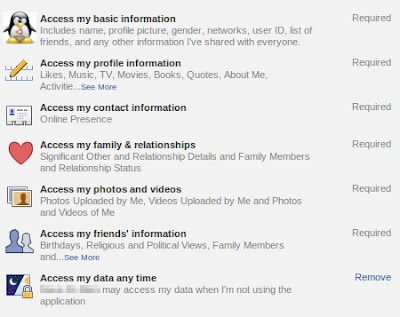
Permissions list doc:
http://developers.facebook.com/docs/authentication/permissions/User permission:user_about_me, user_activities, user_birthday, user_education_history, user_events, user_groups, user_hometown, user_interests, user_likes, user_location, user_notes, user_online_presence, user_photo_video_tags, user_photos, user_relationships, user_relationship_details, user_religion_politics, user_status, user_videos, user_website, user_work_history, email, read_friendlists, read_insights, read_mailbox, read_requests, read_stream, xmpp_login, ads_management, user_checkins, user_address, user_mobile_phone
Friends permission: friends_about_me, friends_activities, friends_birthday, friends_education_history, friends_events, friends_groups, friends_hometown, friends_interests, friends_likes, friends_location, friends_notes, friends_online_presence, friends_photo_video_tags, friends_photos, friends_relationships, friends_relationship_details, friends_religion_politics, friends_status, friends_videos, friends_website, friends_work_history, manage_friendlists, friends_checkins
Facebook Developer documentationThe official documentation is very weak and scattered, the examples are poor. Check this url:
http://developers.facebook.com/docs/The most important part is understanding the graph API. This is the way to retrieve the user information. When the user is connecting to your app you get an Oauth token that will be used when calling the Facebook API. All the calls are REST and might be handled with a simple
cUrl command line.
The graph API is explained on this page:
http://developers.facebook.com/docs/reference/apiThe token is automatically handled by the SDKs. Choose your flavour on
http://developers.facebook.com/docs/For PHP:
https://github.com/facebook/php-sdk/Graph API usage:Let's work with my own Facebook user Id.
Get a Facebook user Name:
https://graph.facebook.com/1697007432This is a REST call. FB returns a
JSON structure:
{
"id": "1697007432",
"name": "Olivier Nepomiachty",
"first_name": "Olivier",
"last_name": "Nepomiachty",
"gender": "male",
"locale": "en_GB"
}Get a Facebook user profile picture:
http://graph.facebook.com/1697007432/picture Now let's have a look to the code
Now let's have a look to the codeFacebook directory: the PHP Facebook SDK
Salesforce directory: the PHP Salesforce SDK
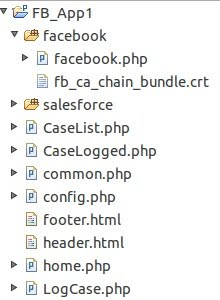
All PHP pages include common.php and config.php
config.php contains the credentials for:
- being recognized by Facebook
- access to the Facebook API
- access to your org through the Salesforce.com API
<?php
// Facebook
define("FACEBOOK_APP_ID", '123456789012345');
define("FACEBOOK_API_KEY", '112233445566778899aabbccddeeff00');
define("FACEBOOK_SECRET_KEY", 'aabbccddeeff00112233445566778899');
define("FACEBOOK_CANVAS_URL", 'http://apps.facebook.com/ucontainers-support/');
define("DOMAIN", 'mc-111-222-333-444.ovh.net');
include_once './facebook/facebook.php';
// Salesforce
define("USERNAME", "onepomiachty@myorg.com");
define("PASSWORD", "H@ck3r^");
define("SECURITY_TOKEN", "aBcDeFgHiJkLmNoPqRsTuVwXy");
require_once ('./salesforce/SforcePartnerClient.php');
?>common.php is making the connections to Facebook and Salesforce.
FacebookFacebook: if first connection to the app- ask for the permissions
The permissions list is set in the parameter 'req_perms' (permissions name comma separated)
$url = $facebook->getLoginUrl(array(
'canvas' => 1,
'fbconnect' => 0,
'req_perms' => 'email',
));Then redirect to the application landing page.
Facebook: if no session- retrieve the user informations required and saved them into sessions variable
$_SESSION['uid'] = $facebook->getUser();
$_SESSION['me'] = $facebook->api('/me');Access to the user first name:
$_SESSION['me']['first_name']Facebook: if a session existsdo nothing
SalesforceSalesforce: if no sessionWe are using the partner wsdl.
Connect to the org:
$_SESSION['Sforce'] = new SforcePartnerClient();
$mySforceConnection=&$_SESSION['Sforce'];
$mySforceConnection->createConnection("./salesforce/partner.wsdl.xml");
$mySforceConnection->login(USERNAME, PASSWORD.SECURITY_TOKEN);Check if a matching contact is existing. Save the Salesforce
ContactId into the PHP session:
$query = "SELECT Id, Facebookuid__c from Contact Where Facebookuid__c='".$_SESSION['me']['id']."'";
$response = $mySforceConnection->query($query);
if (count($response->records)==1) {
$record = $response->records[0];
$_SESSION['SforceContactId']=$record->Id;
} else $_SESSION['SforceContactId']='';Salesforce: if a session existsconnect to the org (I did not find out how to keep the connection to Salesforce in the PHP session)
Now our AppThe coding is similar to any PHP web site. No surprise.
Log a CaseAn HTML form let your user log a Case. The form is populated with the information we already have: first name, last name, email, and the Salesforce contactId if available.
I assume that you are familiar to this kind of code and will not detailled the process. Just be aware that I had a tricky token in the Salesforce style! This token prevent the web page from being directly called. When posting the form, you have to send the token.
$_SESSION['token']=sha1(time()+$_SESSION['me']['id']);After the user submitted the form, we create the Contact if he does not exist, and then the case. We retrieve the Case Number with a soql query and show the number to the user.
Here is the code that creates the Case:
// create the case
$fields = array (
'ContactId' => $_SESSION['SforceContactId'],
'Description' => $CaDescription,
'Reason' => $CaReason,
'Origin' => 'Facebook',
'Subject' => '[FB] '.$CaReason
);
$sObject = new SObject();
$sObject->fields = $fields;
$sObject->type = 'Case';
$createResponse = $mySforceConnection->create(array($sObject));
$caseId='';
foreach ($createResponse as $createResult) { $caseId=$createResult; break; } $caseNumber='';
// select the new Case to get the Case Number
$query = "SELECT CaseNumber from Case Where Id='$caseId'";
$response = $mySforceConnection->query($query);
if (count($response->records)==1) {
$record = $response->records[0];
$caseNumber=$record->fields->CaseNumber;
}
$_SESSION['token']='';
Header("Location: CaseLogged.php?CaNumber=$caseNumber");
exit;See my CasesThis page provides the list of the user cases.
Header and footerEvery page includes an header and a footer. The header contains the CSS style that will make your users feel like if they were in Facebook and not a third party application.
RemarkThis app is really simple, the goal was to keep the code easily readable and ajustable to meet your requirements.
ConclusionThis tutorial was a proof of concept to show that making the clouds communicate together was easy. Now it is time for you to make your own baby steps in the clouds. Feel free to re use the code and let your imagination be the only limit.